Use Google Translator by SMS
Have you ever tried Google translator service (many of us have tried) if not go to Google translator.
In short word Google translator is a service which converts a text written in one language into another language currently it support only a set of Indian languages in which Hindi, Bengali, Gujarati, Malay, Tamil, Telugu, Urdu is included. Hoping in future it will have more Indian languages.
Ok lots of information of Google translator, now come to the theme of this post here i am going to share an information related to how to use Google translator using your SMS service. This process costs regular SMS charges taken by your network operator, so if you want to use this service using your SMS follow these steps.
we will start this with an example.
Suppose we want to convert English to Hindi.
Step1. Type "Translate I love to do blogging" to Hindi.
Step2. Send it to 9773300000 ----- This is the number of Google SMS.
And you will get an SMS which will convert this sentence to Hindi. You can do this with other languages also, but currently there are some languages like Bengali are not supported by Google SmS, For more information about new technology like us on Facebook or Follow us on twitter...
Step1. Type "Translate I love to do blogging" to Hindi.
Step2. Send it to 9773300000 ----- This is the number of Google SMS.
And you will get an SMS which will convert this sentence to Hindi. You can do this with other languages also, but currently there are some languages like Bengali are not supported by Google SmS, For more information about new technology like us on Facebook or Follow us on twitter...



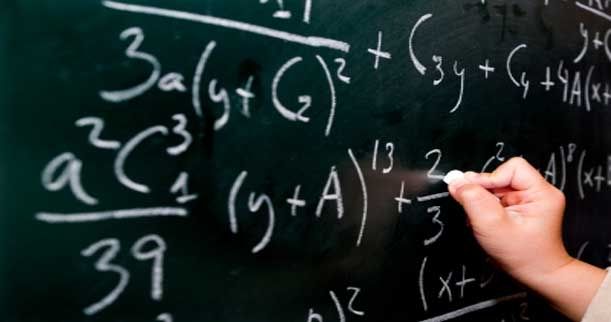
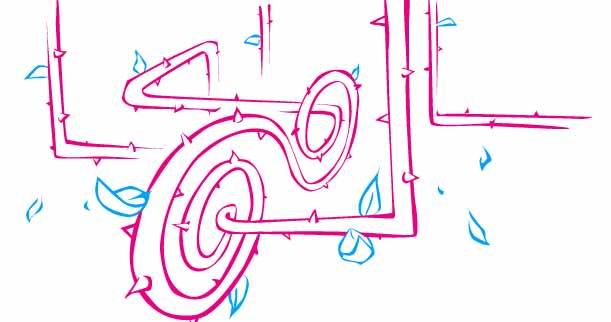
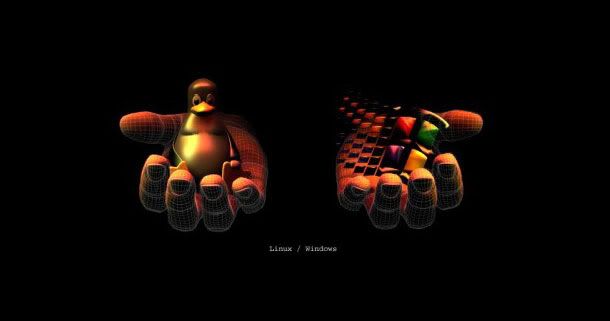


 9:58 pm
9:58 pm
 vasu naman
vasu naman







